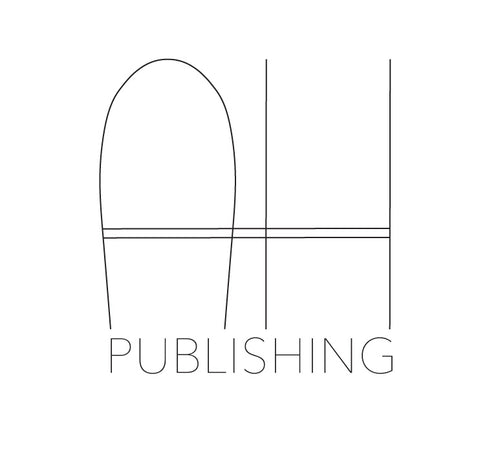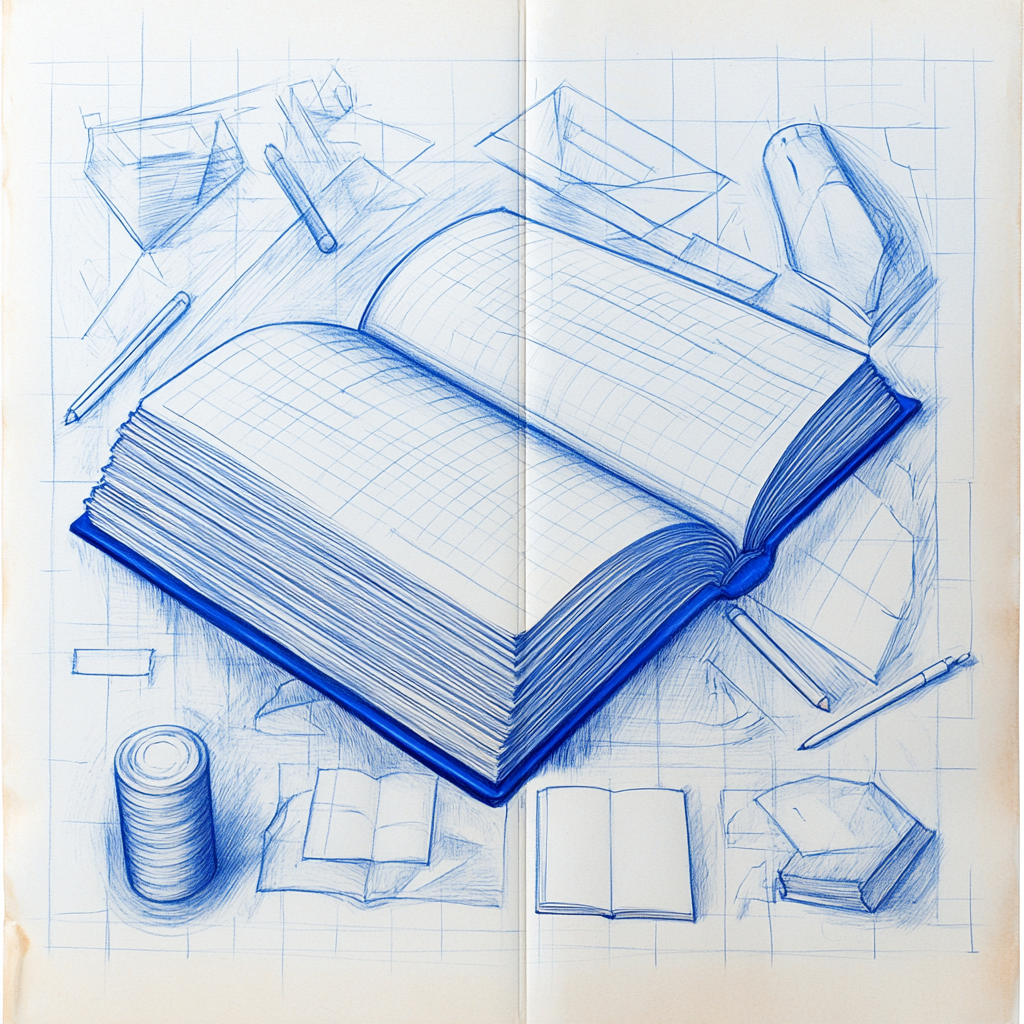An entire book could be (any many have) written about book design. There is a great deal of training that goes into book design: an aesthetic eye, creativity, technical knowledge, material knowledge, rules for best practices in design, knowing the science behind reading and how to make a book as clear and clean as possible for a reader. A book designer’s goal is twofold: 1) to clearly and cleanly communicate the message and content of a book to a reader and 2) to do so in a way that looks attractive. “Design” is a broad term and applies to people in many fields: book design, graphic design, architecture, urban planning, furniture design, interior design, car design, pretty much any form of manufactured good. Someone had to design it. Because the term is so widely used, there are many designers out there. Not all designers are book designers. If you are a designer of some kind but have never designed a book, know your limitations. You can write a wonderful book, but that book could easily be ruined by poor design making it unreadable. The delivery is important along with the content. Hiring someone who knows what they are doing and how to handle book design is worth it if you can afford to. If you cannot, and you are self-publishing and need to DIY this portion below are some brief guidelines of best practices.
Book Design
Fonts:
Fonts have a long history. With the rise of digital design, the number of available fonts has skyrocketed. There are so many to choose from it can be overwhelming. Here are some general guidelines when it comes to fonts.
—Readability is the most important rule. Choosing fonts that are not easily readable or slow down a reader due to design is always a problem, even if the way the font looks is nice. Always consider the reader first.
—Serif fonts: Fonts with serifs (the little feet/strokes at the ends of letters) are easier to read in long text. The serifs help connect letters and words guiding the reader’s eyes along as they read—like a current. For this reason, serif fonts are best used for large bodies of text.
—Sans serif fonts: Sans serif fonts do not have serifs. It is considered a more modern look, and grabs attention/stands out more than serif fonts. For this reason, they are often and best used for titles, sub-headers, etc. In modern times, book designers have begun using sans serif fonts for body text as well due to the cleanness of the look. It is a more European style to see book’s body text set in a sans serif font.
—Script fonts: A script font imitates the natural curves of handwriting and cursive. It is considered a more elegant or feminine font type. When used, it is often for titles or accent lettering and is particularly common in romance/erotica books. It is not advisable to use for body text as it is difficult to read and slows a reader down.
—Mixing fonts: Typically, choosing one or two font families for a book is ideal at maximum. A font for body text and a font for titles is most common, often pairing a serif and sans serif font to best effect. Avoid having more than two font families in a book layout if possible. Sometimes, a more experimental look of more than two fonts can work, but it often times ends up looking excessive and disjointed.
The primary rule of fonts is to consider the reader and the ease of readability. Different fonts can also bring out and add to the personality of the book, so pick wisely and consider the reader, theme, content, and target audience for the book.
Margins:
Margins are the space around the body of text/images in the book. The margins are were things like page numbers, headers, footers, and notes are placed in text. Margins are designed to create a frame for the page. Books arch in toward the gutter in most books that do not have a lay-flat binding. Because of this, a minimum of .5” is typically left in the gutter margin for most books. This is a minimum, and many books will leave more space in the gutter margin so that the text or design elements do not get lost or curve in toward the gutter making it difficult to see/read. For bottom margins on a page, consider leaving a little extra space to avoid widow and orphan lines of text at the bottom of pages, which can give freedom for the typesetter to adjust the column line length by a line or two if need be. Bottom margins tend to be a bit larger for this reason than side or top margins. Ultimately, you don’t want to have design elements too close to the edge of the page. A minimum of .5” margins on all sides is a basic standard to work from, but not a one-size fit all approach. Every book is different. Take content and binding into account when setting margins. A margin that is too large can look like wasted space, but a margin that is too small may make the page crowded or affect readability. Never set any text closer than .25” from the edge of the page to avoid issues with text being trimmed off/into when binding.
Line Lengths:
Have you ever gotten an email where the line lengths run all the way across the screen as a few long lines of continuous text? It is very difficult to read because one has to move their eyes/neck/head with the line to track the line across the page/screen. Long line lengths are tedious. You want to minimize how much a reader has to move their eyes and head to avoid reading fatigue. If lines are too short, this can sometimes lead to issues when you justify text on the left and right. It can create gaps of space in the text making text difficult to read or unattractive on the page. Short line lengths can sometimes be used effectively in long texts with columns of short text to make the reader feel like they are reading fast because they are moving through the lines quickly. This can give the reader a feeling of speed and success during reading that is satisfying, but if you are using short line lengths, best practice is to consider the content and reading experience, and to avoid justifying text on the left and right. The ideal line length is approximately 66 characters. At that length, the average reader can use peripheral vision to scan a full line without needing to move their eyes side to side or strain their necks/heads.
Text Block Justification:
There are three main forms of text justification. Justified left, justified right, or justified left and right. Justified left and ragged right is fairly common, meaning that if the word runs beyond the margin on the right-hand side of the page the word moves down to the next line. Because not all lines will have the same number of characters, it will be ragged on the right side depending on what words hit where. Justified right is less common. Most readers do not like having a ragged line of text on the left-hand side as in English we read left to right. Visually, having your starting line start at the same place every time helps the reader track lines as they read. For languages that read right to left though, ragged left and justified right is more common for the same reason that in English we use justified left. Justified left and right means both edges are justified. Often times this requires hyphenation of words at the end of a line to avoid awkward spacing in the line. Justification left and right is a more modern look. It can be quite clean to have very defined margins and edges to text blocks on the left and right, but hyphenation can sometimes make reading more difficult having words cut off. If you do use justified text left and right, it becomes very important to aim for a decent line length that is not too short or too long as this can exacerbate the issues of readability when hyphenation and left/right justification is used. Do not over-use hyphens.
Setting Up a File:
This is often an area I see trip up new book designers. Taking a book, a three-dimensional object, and compressing it into a two-dimensional design file on the screen, most commonly via Adobe InDesign, can take a minute to adjust to. How do you set up a file for print? A book must be broken down into all of its individual elements. If the book is hardbound with a jacket, this means it will be a book that is made up of a its interior pages, end pages, a case/cover, and a jacket file. You will need four separate files, one for each element. Interior files always start and end on a single page. This is because if you open any book, they first and last page are glued down to the cover or ends. The cover will be on the left if in the front and the right if in the back. The first and last page then form a spread with the cover (or end pages for a hardbound book, or book with ends). Interior files then start with page 1, followed by the first spread (2–3) and so on. Because of this, an easy indicator if interior files are set up well is that the even page number will always be on the left-hand side and the odd page on the right. A book will always end on an even page count (usually divisible by four, for sewn books). You can set up your book as a single document in InDesign or as a book file (INDB), which you then link individual chapters into to create a full book. If a book is print only, setting up a book file as a document (INDD) is okay, but if you ever plan on outputting an eBook, setting up files as an INDB will make your job of conversion much easier and is preferable. After interior files are set up you will need to set up your end-page file. This can be saved as an eight-page INDD file. The first and last page of the ends is a single page that will be glued down to the inside of the case/cover of the book. End pages 2–3 in the front and 6–7 at the end form your end spread. End page 4 will be in the front (the backside of end page 3) and glued opposite page 1. End page 5 will be at the end and glued opposite the last page of the book. A case/cover file will be set up as a spread from left to right in its own INDD file. The back will be on the left, then the spine, then the front on the right. The jacket file will also be set in its own INDD file in the same way, but with flaps—from left to right: back flap, back jacket, spine, front jacket, front flap. Other books may have more or less complex designs than the example above and require additional files for gatefolds, belly bands, tip-ins, tip-ons, vellum pages, etc. There are so many options for books, but a book designer’s job is to break down the three-dimensional into a two-dimensional as clearly as possible for assembly by a printer who will print and bind the book in the end, in the same way an architect creates drawings and blue-prints that are approved to give instruction to builders and contractors for making a building in two-dimensions.
Color: RGB and CMYK:
Your screen depicts color in RGB (red, green, blue). These three colors are added together at various quantities until at their max they create white light. In terms of the color spectrum, your eye has a wider spectrum of color than RGB screens. This is why something will often look slightly different on a screen than in real life. CMYK (cyan, magenta, yellow, key/black) is a subtractive color method used for print in which all four colors are removed from white light at various degrees to create color. It has a narrower color spectrum than even RGB. For this reason, there is often a drop-off in perceived quality of color from the eye to RGB/screen to CMYK/print. We perceive all of this with our eyes, which is why we are often disappointed when a photo is taken and we see it on the screen with how it looks. This is even more compounded in print, which further diminishes the color spectrum from even the screen (which is also, in modern times, often backlit to provide better/ideal lighting). For this reason, setting up, converting, and printing color in CMYK is an art. It requires great skill to manage the downshift, to account for the changes, and to counter the loss with color correction. This process is initially part of a book designer’s job to manage and convert files to CMYK for print, then to check physically printed proofs to check color, and to then adjust color accordingly to compensate for the loss. Keep this in mind when printing images and color. What you see in a proof will often feel/seem disappointing compared to what you see with your eye or on a screen as you experience the downsizing of the color spectrum and loss of backlighting on a page. This will often require overcompensating with brightness and color on a screen when preparing files to account for the shift in print. If you love the way something looks on a screen, just keep in mind you may not be as happy with it in print. That is to be expected and how color technology works. Don’t be discouraged. It may mean you just have to do some color correction to get it right in your eyes.
Materials:
Materials are important. Printing with a print-on-demand digital printer will limit the materials available to you to use. You will likely be provided with a few options that are carried in stock as standardized options for the store (whether Blurb, Lulu, Lightning Source, Amazon KDP, etc.). Your options are usually a standard set of trims, hardbound or softbound, maybe the option for a jacket on a hardbound book, uncoated white or uncoated cream-colored paper, or coated premium stocks for color printing. This makes things easy for POD shops to keep everything standardized and makes quoting book costs easy as your cost is just the cost for your cover option (and/or jacket), number of pages, type of paper, trim size of the book, and type of printing (black and white or full color CMYK). Most of these sites offer calculators where you can plug in your book specifications and get an instant estimate per copy, typically with a small discount per copy for additional copies ordered. Custom printing is more complex and the material options are as broad as your vision for your book. Want paper produced from recycled paper in Italy and cut and dried by Italian monks in the Alps? You can source it. Want the perfectly engineered German paper that is blindingly white to give a perfect sheet to print your images on? You can source it. Want cloth woven with alpaca fur made in the Andes? You can source it. These examples are a bit ridiculous purposefully. Maybe you want your book to look and feel high-end and exotic. There are a plethora of amazing choices out there, almost too many. But they will cost you. Exotic and custom is expensive and the act of importing materials all around the globe to your printer will add up quickly. Create a vision for your book but manage your budget carefully. Know what you are willing to spend and what the book is you are trying to make.
A note of caution: When working with book designers, they will often try to upsell you on special materials. This is not just book designers, but many designers. The reason is pretty simple—a book designer is not paying for all those exotic materials, you are. They get to create something incredible and work with amazing materials and you have to front the bill. They end up with an amazing book in their portfolio that you had to pay for and which they got paid to make—you pay the designer twice in these instances. If your designer is heavily pushing expensive materials, bear this in mind and stand up for yourself as you are the one on the hook for design choices they may provide. If they are proposing things, make sure to always get a quote for the cost—whether from your publisher if you are working with a hybrid publisher, or from a printer if with them.